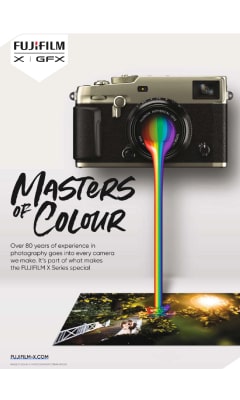In the dynamic world of photography, the journey doesn’t end with capturing the perfect shot—it’s just the beginning. Post-processing, the intricate art of refining and enhancing images after capture, plays a crucial role in transforming a good photo into a stunning masterpiece. This guide is your roadmap to mastering post-processing techniques, whether you’re a professional or an enthusiastic hobbyist, aiming to elevate your photography to new heights.
Photographers wield post-processing as a magical instrument, transcending the limitations of the lens. This comprehensive guide explores indispensable techniques and innovative approaches to help you sculpt your images into captivating visual narratives.
Shoot in RAW
Whenever possible, opt for shooting in RAW format rather than JPEG. RAW files contain a wealth of data that allows for greater flexibility and control during post-processing. Unlike JPEG, which applies in-camera processing and compression, RAW files preserve all the information captured by your camera’s sensor. This extra data gives you more latitude to adjust exposure, white balance, and other aspects of the image without sacrificing quality. This step is fundamental to maximizing the potential of your images during the post-processing stage.
Use a Non-Destructive Workflow
Embrace a non-destructive workflow when editing your photos. Non-destructive editing tools and techniques allow you to make changes to your images without altering the original files irreversibly. This means you can experiment freely, knowing that you can always revert to the original if needed. Popular software like Adobe Lightroom and Capture One offer non-destructive editing features, including adjustment layers, virtual copies, and history panels, enabling you to refine your images with confidence. Preserving the integrity of your original files is crucial for maintaining flexibility and ensuring high-quality outcomes.
Adjust Exposure and White Balance
Start your post-processing workflow by correcting exposure and white balance issues. Adjust the exposure to balance highlights and shadows, ensuring that the image retains detail in both bright and dark areas. Fine-tune the white balance to achieve accurate color representation, correcting any unwanted color casts. These fundamental adjustments lay the groundwork for further enhancements in post-processing. A well-exposed and color-balanced image forms the foundation for subsequent creative edits.
Crop and Straighten
Crop your images to improve composition and eliminate distracting elements. By removing unnecessary elements from the frame, you can direct the viewer’s focus toward the main subject and create a stronger visual impact. Additionally, straighten the horizon if necessary to ensure a polished and professional-looking result. A well-executed crop can significantly enhance the overall composition of your photograph, providing a cleaner and more engaging visual experience.
Sharpening and Noise Reduction
Apply appropriate sharpening to enhance the details in your images, but exercise restraint to avoid introducing artifacts. Adjust the sharpening settings carefully, focusing on areas of the image where increased clarity is desired. Additionally, utilize noise reduction techniques to address any unwanted noise or graininess, particularly in low-light or high-ISO images. Finding the right balance between sharpening and noise reduction is essential for achieving crisp, clean results in post-processing. This step is crucial for refining the finer details of your images.
Contrast and Saturation
Fine-tune the contrast and saturation of your images to enhance their visual impact. Adjusting contrast can help to increase the overall depth and dimensionality of the photograph, while careful manipulation of saturation can bring out the richness and vibrancy of colors. Exercise caution not to overdo these adjustments, as excessive contrast or saturation can result in an unnatural appearance. Strive for a balanced and harmonious look that enhances the mood and atmosphere of your images. This step involves balancing visual elements to create a compelling and dynamic image.
Use Gradient Filters and Vignettes
Employ gradient filters and vignettes to control the viewer’s focus and enhance the composition of your photos. Gradient filters can be used to balance exposure in specific areas of the image, such as the sky or foreground, creating a more evenly lit scene. Vignettes, on the other hand, can draw attention to the main subject by subtly darkening the edges of the frame, leading the viewer’s eye toward the center of the image. These selective adjustments help to create a sense of depth and drama in your photographs, guiding the viewer’s gaze to key elements within the frame.
Selective Editing
Focus on specific areas of your image that require attention and apply selective edits using tools like brushes and masks. Whether it’s brightening shadows, enhancing highlights, or adjusting colors, selective editing allows you to target individual elements without affecting the entire image. This level of precision and control enables you to fine-tune your photos with surgical accuracy, ensuring that every aspect of the image is optimized for maximum impact. Selective editing is instrumental in emphasizing key elements and refining specific areas of your photograph.
Experiment with Color Grading
Explore different color grading techniques to infuse your photos with personality and style. From subtle tonal adjustments to bold creative effects, color grading offers endless possibilities for transforming the mood and atmosphere of your images. Experiment with adjusting the hue, saturation, and luminance of individual colors to achieve the desired look. Whether you prefer vibrant and saturated tones or muted and desaturated hues, color grading allows you to express your unique vision and creativity in post-processing. This step involves injecting a personal touch and artistic flair into your images.
Retouching and Spot Removal
Take the time to meticulously retouch your images, removing any distracting elements or imperfections with precision. Whether it’s blemishes, dust spots, or unwanted artifacts, retouching tools like healing brushes and clone stamps can help you achieve a flawless finish. Pay attention to the finer details, ensuring that your images are clean, polished, and free from distractions. These final touches can make all the difference in elevating the overall quality of your photographs. Retouching is the last step in ensuring a polished and professional appearance.
Experiment with Presets and Filters
Explore the use of presets and filters to streamline your post-processing workflow and achieve consistent results efficiently. Whether you’re looking to emulate a specific film style, recreate a vintage look, or enhance the mood of your images, presets and filters offer a quick and easy way to apply creative effects. Customize and fine-tune these presets to suit your individual preferences and artistic vision, allowing you to develop a signature style that sets your work apart. Presets and filters provide a shortcut to achieving specific looks while allowing room for personalization.
Maintain a Consistent Style
Developing a consistent post-processing style is key to creating a cohesive body of work that reflects your unique artistic vision. Whether it’s a preference for vibrant colors, dramatic contrast, or soft, ethereal tones, consistency in post-processing helps to define your photographic identity and establish a recognizable brand. Experiment with different techniques and approaches, but ultimately strive to develop a style that feels authentic to you. By maintaining a consistent aesthetic across your portfolio, you can create a strong visual identity that resonates with your audience and sets you apart as a photographer. Consistency is crucial for building a recognizable brand and connecting with your audience.
Conclusion
In the digital age, post-processing has become an indispensable tool for photographers seeking to elevate their craft and produce stunning, professional-quality images. By mastering the art of post-processing, you can unleash the full creative potential of your photographs, transforming them from ordinary snapshots into extraordinary works of art. From fundamental adjustments like exposure and white balance correction to advanced techniques like selective editing and color grading, post-processing offers endless opportunities for experimentation and creative expression. Whether you’re refining the details of a landscape photograph, enhancing the colors of a portrait, or creating a surreal masterpiece, post-processing allows you to bring your vision to life in ways that were once unimaginable. So embrace the power of post-processing, and watch as your photographs transcend the ordinary and become true expressions of your artistic vision.